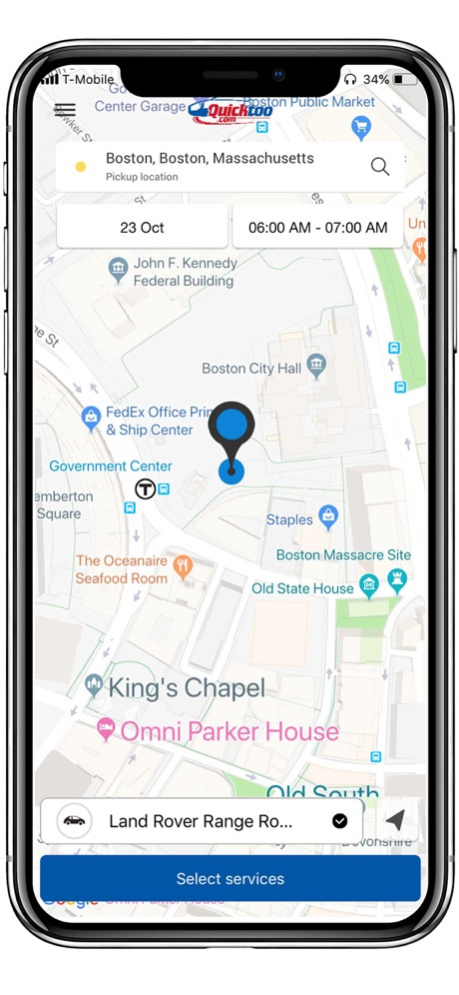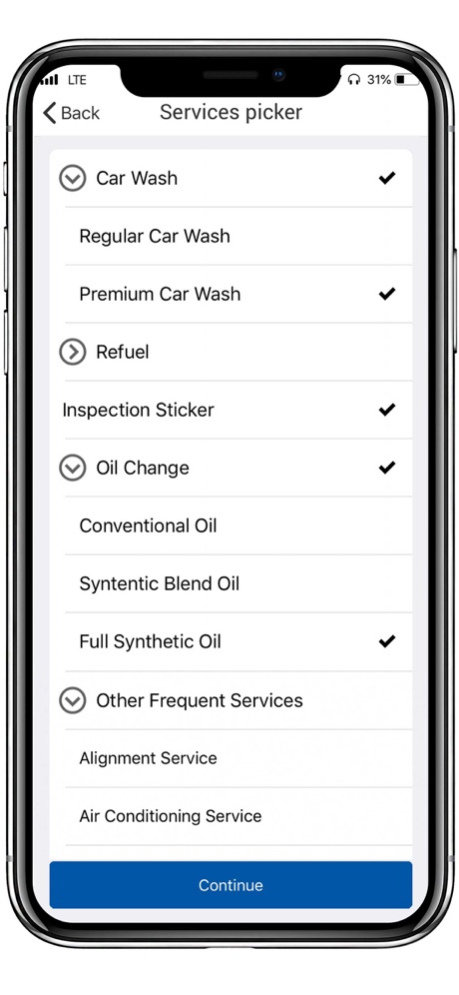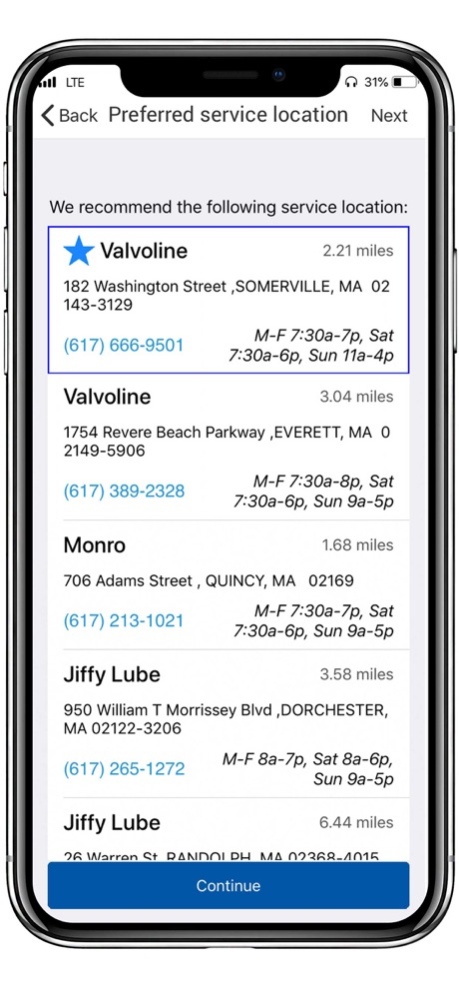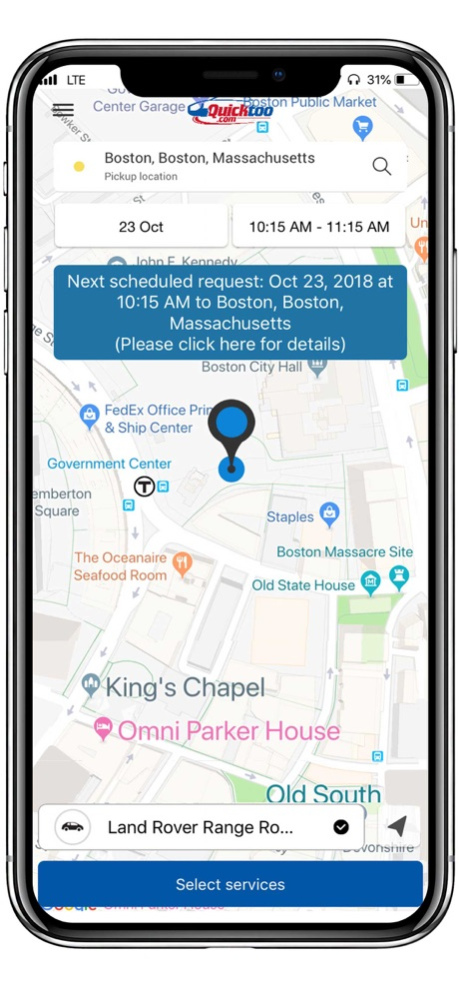Quicktoo Client 1.5.7
Continue to app
Free Version
Publisher Description
Download the free Quicktoo app and begin scheduling an appointment to have your vehicle picked up for all your Routine Vehicle Maintenance needs.
Simply download the free Quicktoo app in seconds, complete the required personal and financial information, and begin scheduling an appointment to have your vehicle picked up for all your Routine Vehicle Maintenance needs.
- Simply tap the app and select your services and a Quicktoo Service Provider will pick up your vehicle from home, work, school, or play, have it serviced and return it back to you.
- To schedule a Quicktoo service, enter your pick-up location, choose the date and time that works best for you and select the services you need. Once the Quicktoo Service Provider has accepted your request, you will receive an order confirmation. Your Service Provider will arrive within your requested timeframe and return your vehicle ready to go!
- Only need gas? Schedule a “Quickie”! We’ll pick up your vehicle, refuel it, and return it to you with a full tank of gas for a low fixed service price.
- The Quicktoo app connects you with one of our vetted and approved Service Providers. Our drivers have completed enhanced background checks and your vehicle is fully insured.
- Quicktoo has selected Preferred Service Location’s in your area to provide you with the highest quality workmanship at the best possible price. All Preferred Service Locations have at least one ASE Certified Service Technician, or its equivalent, on staff to assure your vehicle is being serviced by a trained technician.
- A navigational map shows your Service Provider’s location as he approaches. You can call or chat with your Quicktoo Service Provider in real time directly through the app to provide special instructions, like where to pick up the keys, or to ask a question. Phone numbers are masked to ensure complete privacy.
- The Quicktoo app allows you to follow your vehicle as it goes to the gas station or for an oil change. You'll know where your vehicle is every step of the way.
- Having an oil change and need an air filter replaced? Your Service Provider will contact you for approval of any additional services or expenses through the app.
- Easily pay for all your servicing needs directly with your debit or credit card on file. All data is secured by a compliant payment processor.
- When your vehicle is delivered back to you, your receipt is provided for your review. Using the app, you can rate your Provider and tip them for their outstanding service. If you like their service you can make them a “Favorite.” Remember your Service Provider is dedicated to giving you the best possible service. He wants to see you again!
What’s your reason for using Quicktoo?
- Short on time?
- Busy with kids?
- Inclement weather?
- I’m not pumping gas!
- Kids away at school?
- Cleanliness?
- Safety and security?
Remember, we are convenient, reliable, and Quicktoo!
That’s how we got our name!
For more information, visit us at www.Quicktoo.com or email us at cs@quicktoo.com.
Mar 17, 2022
Version 1.5.7
Fixed an issue with invalid phone number validation codes.
About Quicktoo Client
Quicktoo Client is a free app for iOS published in the System Maintenance list of apps, part of System Utilities.
The company that develops Quicktoo Client is Quicktoo.com Inc.. The latest version released by its developer is 1.5.7.
To install Quicktoo Client on your iOS device, just click the green Continue To App button above to start the installation process. The app is listed on our website since 2022-03-17 and was downloaded 1 times. We have already checked if the download link is safe, however for your own protection we recommend that you scan the downloaded app with your antivirus. Your antivirus may detect the Quicktoo Client as malware if the download link is broken.
How to install Quicktoo Client on your iOS device:
- Click on the Continue To App button on our website. This will redirect you to the App Store.
- Once the Quicktoo Client is shown in the iTunes listing of your iOS device, you can start its download and installation. Tap on the GET button to the right of the app to start downloading it.
- If you are not logged-in the iOS appstore app, you'll be prompted for your your Apple ID and/or password.
- After Quicktoo Client is downloaded, you'll see an INSTALL button to the right. Tap on it to start the actual installation of the iOS app.
- Once installation is finished you can tap on the OPEN button to start it. Its icon will also be added to your device home screen.